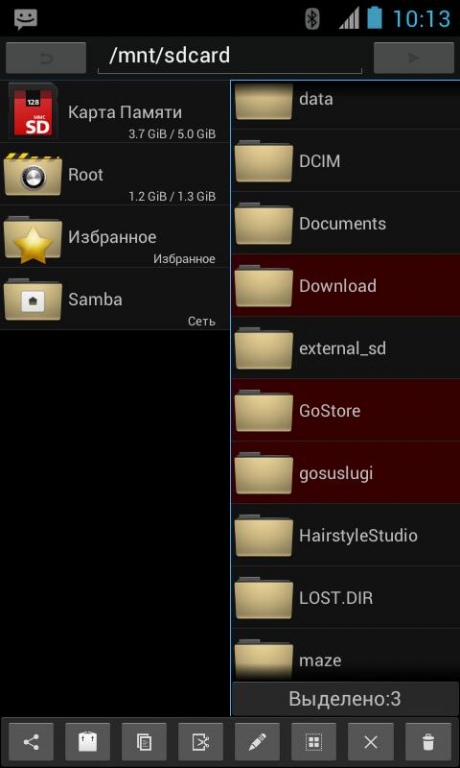datFM - Beta 0.1.90
Free Version
Publisher Description
datFM - this two-pane file manager for android.
Stay tuned.
Features:
- Two or One active panel
- Build in FTP server for file transfer
- Multi-selection
- Batch file transfer, including directories (send folder with bluetooth, gmail, and more)
- Batch Rename or exstension change
- Action panel on bottom (Share, New Folder, Pack to Archive, Copy, Move, Rename, Select All, Deselect All, Delete)
- Kamikaze Mode! For the brave! (disabled by default)
- Root mode (disabled by default)
- Customizable UI, hiding various elements, for minimalism fans and useful for devices with small screens.
- Various theme and icons available in settings.
- Save paths on exit (can be disabled)
- Focus on the folder from which you just came out (can be disabled)
- Ability to instantly open to the newly created directory (can be disabled)
- Support for compression and decompression through ZArchiver 0.6.0 or higher (7zip, zip, tar, etc)
- Create a new directory, just click OK.
- Copy any line from file properties on click.
- "Open with"
- Samba (SMB), SFTP (FTP over SSH), FTP
- Change file and folder permission
- Buil-in players for audio, photo, video
- Counting and quick check md5
- Thumbnails for video, photos, apk
- Context menu on file icon click
- Much more.
Permission:
INTERNET - for network service, like Samba, ftp, etc.
READ_EXTERNAL_STORAGE - read data from storage
WRITE_EXTERNAL_STORAGE - write data to storage
More information and discussion:
en:
http://forum.xda-developers.com/showthread.php?t=2112405
ru:
http://forum.motofan.ru/index.php?showtopic=1733873
----
SEO: File Manager, Android
----
About datFM - Beta
datFM - Beta is a free app for Android published in the System Maintenance list of apps, part of System Utilities.
The company that develops datFM - Beta is Z-lab. The latest version released by its developer is 0.1.90. This app was rated by 1 users of our site and has an average rating of 4.0.
To install datFM - Beta on your Android device, just click the green Continue To App button above to start the installation process. The app is listed on our website since 2016-07-21 and was downloaded 19 times. We have already checked if the download link is safe, however for your own protection we recommend that you scan the downloaded app with your antivirus. Your antivirus may detect the datFM - Beta as malware as malware if the download link to com.zlab.datFM is broken.
How to install datFM - Beta on your Android device:
- Click on the Continue To App button on our website. This will redirect you to Google Play.
- Once the datFM - Beta is shown in the Google Play listing of your Android device, you can start its download and installation. Tap on the Install button located below the search bar and to the right of the app icon.
- A pop-up window with the permissions required by datFM - Beta will be shown. Click on Accept to continue the process.
- datFM - Beta will be downloaded onto your device, displaying a progress. Once the download completes, the installation will start and you'll get a notification after the installation is finished.